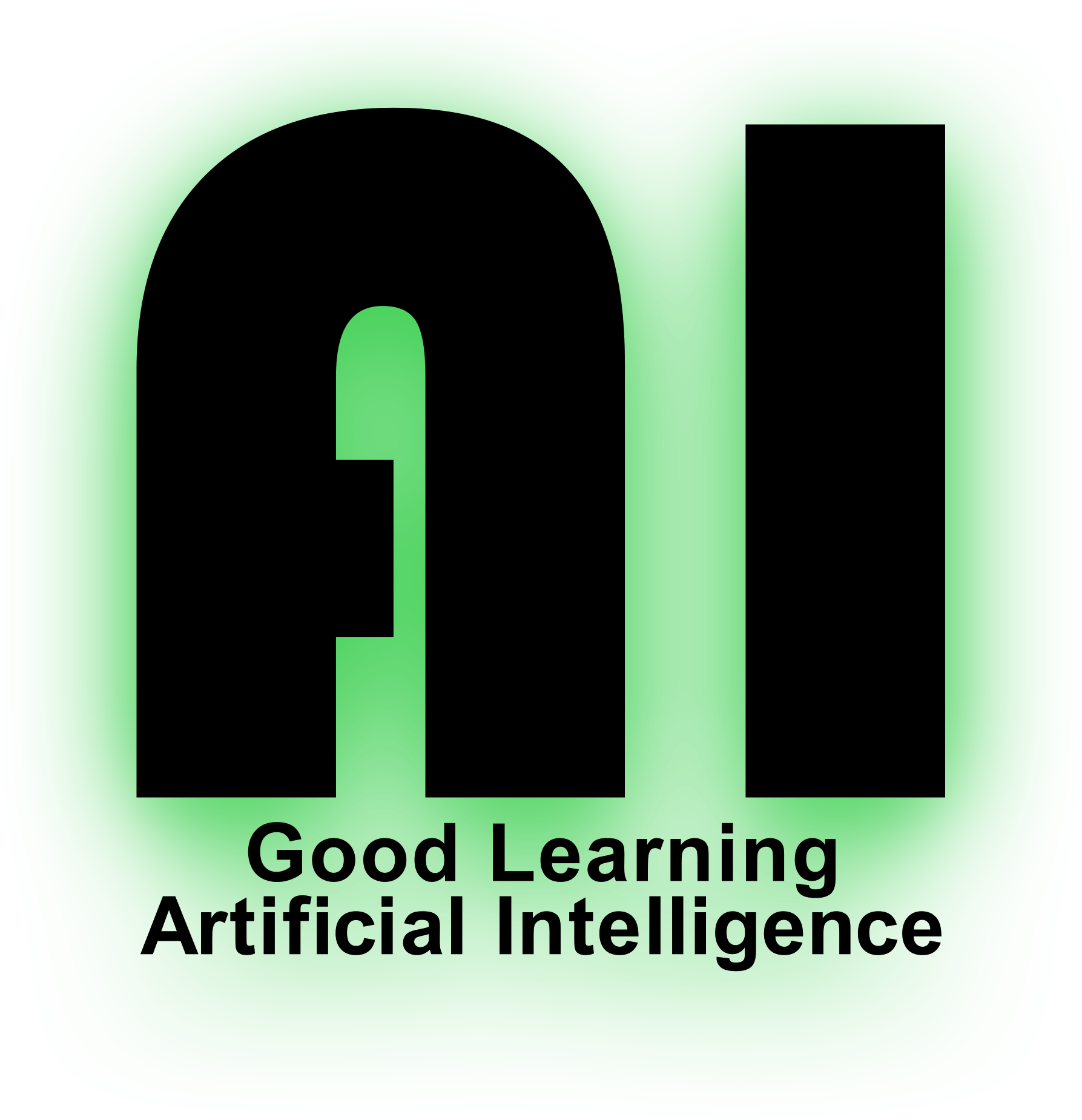Common Questions & Answers
I have received the license key, how to activate it?
Go to www.thefreelancegame.com. Click on the green button ”Create a new account”. Next, paste your key into the first field. Fill in the rest and choose your university as your school. Then you are good to go. Enjoy!
Can I download The Freelance Game to my computer?
Sorry, the game cannot be downloaded. Instead, you play the game on a web browser with connection to the internet.
Am I allowed to share my user account with someone else?
No, you are not allowed to do that. The account is personal which is not allowed to be transfered to another person.
What do I need to play The Freelance Game?
The Freelance Game requires an Internet connection and a modern web browser. The game is entirely web based. Windows 10 users can download the app “The Freelance Game” at Microsoft Education Store. The Freelance Game runs in web browsers on computers, tablets and smartphones.
I cannot login to the game, what should i do?
Make sure that you have updated your browser and your computer so it meets the requirement for system and hardware to start the game. If the error persists, please contact Good Learning support via support@goodlearning.se.
How long will the licence key be valid after purchase?
The account must be created within 2 months with the key you purchased. The license is valid from the day the account is created.
What payment methods do you accept?
We accpet card payment (Visa, Mastercard & Maestro).
I cannot to open The Freelance Game website. How to solve it?
The game site can be temporary shut down for actions such as maintenance, service and updating. Good Learning reserves the right to make a shorter break in the provision of the game to take such action.
If you can’t find your answer here, please send your question to us by clicking the button above. We will reply you as fast as we can. Thank you!